Meeting Transcription for Teams
Turn your business meetings into accurate transcripts
with automatic speaker identification.
✨ Free to start. Audio deleted in 10 minutes!
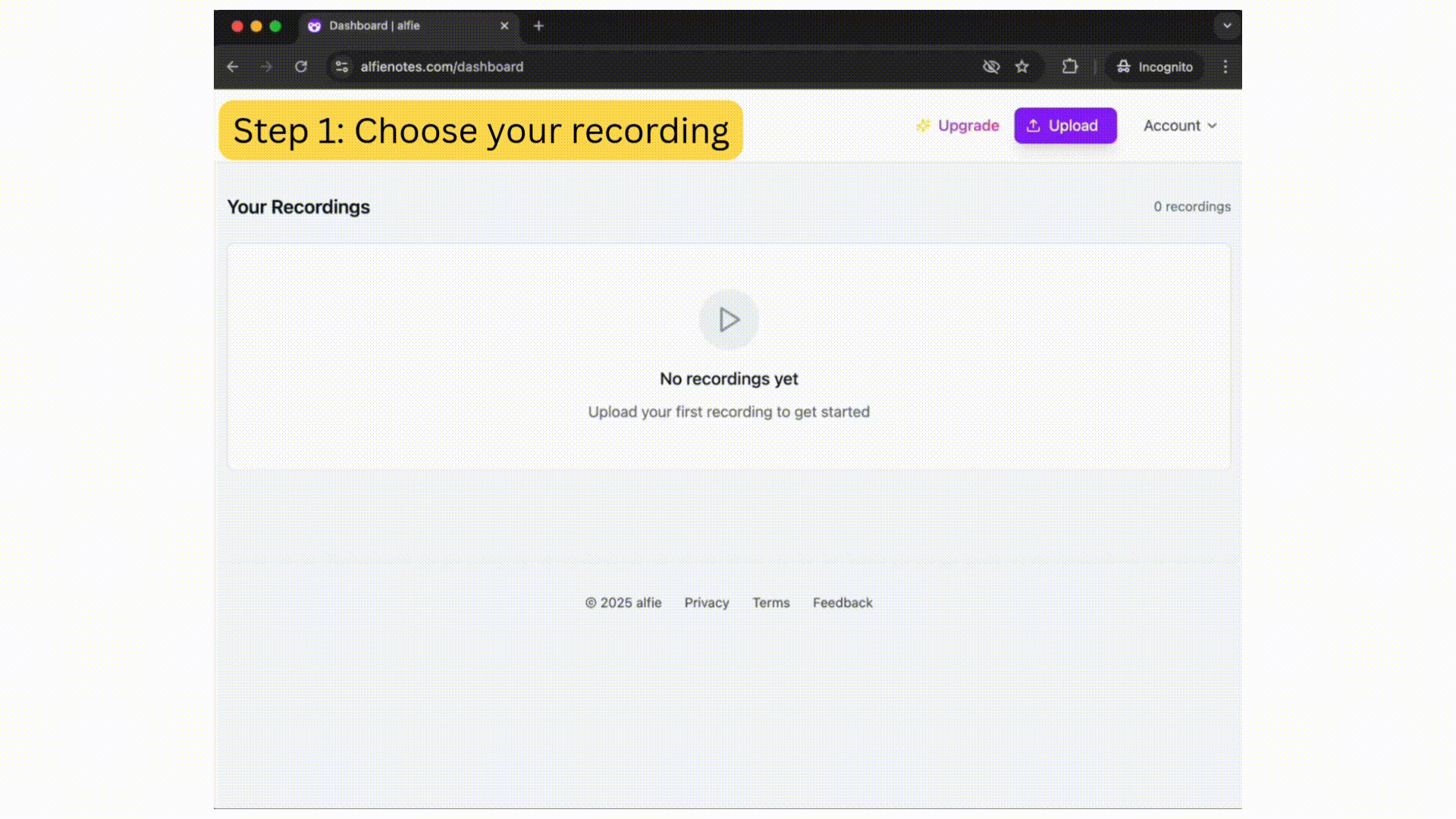
Meeting Transcription for Teams
Perfect for board meetings, client calls, and sprint planning sessions that require detailed documentation.
Speaker Recognition
Automatically identify and label different speakers in your recordings. Perfect for interviews and meetings.
High Accuracy
Powered by state-of-the-art Whisper models for industry-leading accuracy. Handles accents and background noise.
Glossary Input
Provide domain-specific terms and key concepts to improve transcription accuracy for technical interviews, medical discussions, and specialized fields.
Easy Edit
Make quick corrections to text and speaker labels directly in the transcript. Perfect for fixing any transcription errors or updating speaker names.
Private by Design
Your recordings are deleted after 10 minutes, and transcripts after 24 hours. Nothing lingers.
Multilingual Support
Supports English, Chinese, Spanish, Japanese, German, French, Italian, and Dutch with automatic detection.
Perfect For Every Business Meeting
Whether you're running board meetings, client calls, or sprint planning sessions
Board Meetings & Executive Sessions
- Confidentiality: Automatic deletion protects sensitive board discussions
- Decision Tracking: Clear speaker attribution for accountability
- Quick Turnaround: Meeting minutes ready in 2-3 minutes
- Board Records: Export for legal compliance and record keeping
Client Calls & Sales Meetings
- Follow-up Accuracy: Never miss client requirements or commitments
- Global Compliance: Choose processing region for international clients
- Team Collaboration: Share meeting insights with sales team
- CRM Integration: Export notes for customer relationship management
Sprint Planning & Team Meetings
- Action Items: Track who said what and what needs to be done
- Data Security: Automatic deletion reduces data retention risks
- Progress Tracking: Review sprint discussions and team decisions
- Knowledge Base: Searchable transcripts for project documentation
How It Works
Simple, secure, and fast meeting transcription in four easy steps
Upload Your Meeting Recording
Support for MP3, WAV, M4A, MP4, MOV, AVI and more up to 4 hours in length. Drag and drop or select from device.
Choose Your Settings
Select processing region (US or EU), pick your language (or use auto-detection), enable speaker identification, and optionally add business-specific terms for better accuracy.
Get Your Meeting Notes
Receive notification when ready (2-3 minutes), review with integrated audio player, and export in your preferred format.
Automatic Cleanup
Audio deleted after 10 minutes, transcript deleted after 24 hours. Zero permanent storage.
Simple pricing that pays for itself
Start free, then unlock more when you need it.
BASIC
- 30 minutes transcriptionGive it a try for free. Suitable for something simple
- Fast processingUpload up to 30 minutes per file
- Smart speaker detectionAuto-identify speakers with timestamps
- Region selection & auto-deleteChoose where your audio is processed. Respect privacy by default.
- Multiple export formats.txt, .csv, .json, .vtt, .srt files
PRO
- Everything in Free planAll basic features included
- 600 minutes monthly transcription20x more than free plan
- Batch transcription (up to 10 files)Process multiple files at once
- 4-hour file uploadsPerfect for long meetings & conferences
- Unlimited file uploadsNo monthly limits or restrictions
- Priority supportGet help when you need it most
Frequently Asked Questions
Can I transcribe video conference meetings?
Yes! Upload any audio or video format including Zoom, Teams, or Google Meet recordings. Our AI handles various audio qualities and background noise.
Is this suitable for confidential board meetings?
Absolutely. Our automatic deletion feature ensures sensitive discussions aren't permanently stored. You can also choose your processing region for compliance needs.
What happens to my sensitive meeting data?
Audio files are automatically deleted after 10 minutes, transcripts after 24 hours. You choose the processing region for compliance needs.
How accurate is the speaker identification?
Our AI achieves 95%+ accuracy in identifying speakers, even with similar voices or accents. Perfect for professional interview analysis.
What happens to my sensitive data?
Your files are automatically deleted after 24 hours. We never store your audio permanently, and you can choose exactly where your data gets processed (US or EU).
What file formats do you support?
We support a wide range of audio and video formats. Reach out if you don't see your desired format listed.
Audio formats: FLAC, MP4, MPEG, MP3, AMR, AAC, MPGA, OGG, WAV, WEBM, OGA
Video formats: MP4, AVI, MOV, QUICKTIME, WMV, FLV, WEBM, MKV
How long does transcription take?
It varies based on the length of the file. Most files are transcribed within 2-3 minutes. You'll get instant notifications when your transcript is ready.
Which languages do you support?
We support English, Chinese (Mandarin & Cantonese), Spanish, Japanese, German, French, and more. Automatic language detection is included.
Can I edit the transcript?
Yes, use our browser-based editor to make corrections on the transcript and speakers before exporting.
Can I cancel anytime?
Yes, you can cancel your Pro subscription anytime with no questions asked. You'll retain access until the end of your billing period.
Transform Your Meeting Documentation
Join other business teams who trust Alfie to transcribe their meetings with confidence.
No credit card required • 30 minutes free to start